Meet Mini Presto
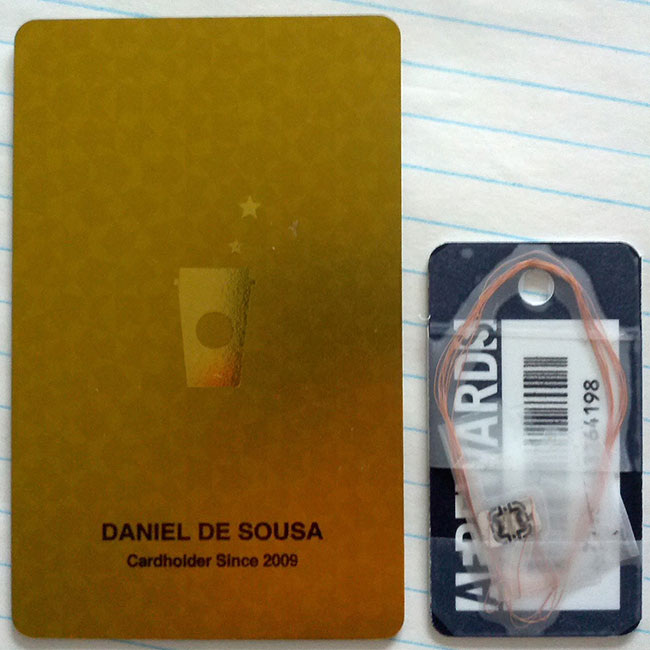
If you are a reader from the GTA, you have probably heard about the PRESTO card. Just recently, GO Transit has announced that December of 2012 will host the last monthly pass sales. This means everyone riding the GO will require either a PRESTO card or paper ticket purchased from a ticket machine or teller.
This is great news as it pushes the state of transit in the GTA in a forward direction while unifying systems at least with a common way to pay, if not more. Now that everyone in town will have one of the shiny PRESTO cards you are so proud to carry around, why not make yours a little different and stand out?
Disclaimer
While the PRESTO Terms and Conditions don't excplicitly prohibit modifications to the card, it does state that the card is property of PRESTO and must be returned immediately upon request. I'm nearly certain GO Transit customer service will not allow you to restore a negative balance and the constables who check your paid fare on the trains won't be happy seeing what you tapped on with.
What are we working with?
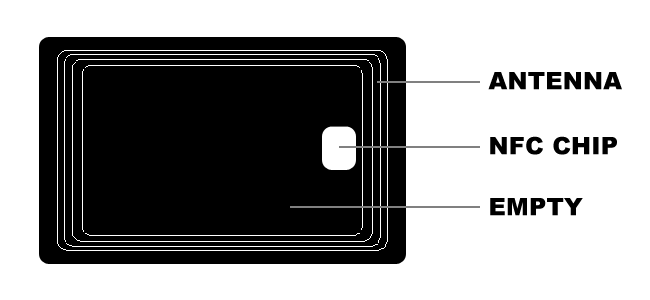
As you can see in the schematic above, PRESTO consists of an antenna occupying the perimeter of the card and an NFC chip in the center, offset beside the antenna. There is quite a bit of empty space in the middle of the card if you wish to punch holes, just be sure to go in a few centimetres to miss the NFC chip and antenna.
Where are we going with this?
If you're like me, you want to make the PRESTO card even more convenient. We already have something credit-card sized that lives in your wallet, but with all the empty space mentioned in the previous paragraph, surely we can make the card smaller. I decided to shrink my PRESTO card down to a size I can bear living with on my keychain.
Extracting the goodies
We are going to have to remove the useful NFC elements from the plastic that is the PRESTO card. To do this, we'll be needing some acetone. If you don't have the commercial grade stuff, just run to your nearest pharmacy or grocery and pick up some nail polish remover. Make sure it contains acetone. I picked up a bottle that contains Vitamin E and Aloe to keep my skin moisturized. Grab a mason jar if you've got a lot of acetone, or a glass or metal dish that is wide enough to host your PRESTO laying flat.
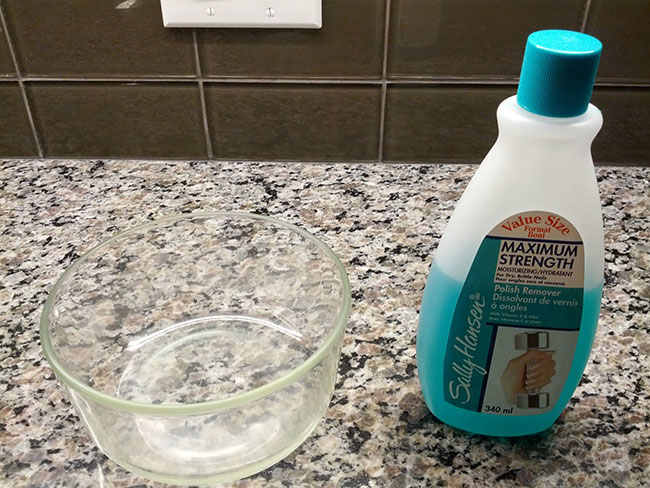
Record the number on the back of your PRESTO card right now. Seriously, do it. You'll be doing away with the plastic, which means you'll lose the number on your card as well. You will need this number to access your balance should you lose the card or damage it beyond repair.
Toss your card in your glass or metal vessel and cover it completely with the acetone. Covering your vessel is optional, but doesn't hurt. It might look like nothing is happening, but let it sit. Layers of plastic will become evident as the acetone eats away at your card. Feel free to peel away the layers to speed up the process, but be careful as the card becomes extremely fragile during the acetone exposure. Enjoy a timelapse of the process.
If you're left with a thin piece of plastic with the NFC chip exposed on both sides, you'll have to extract the antenna very carefully. I did this by tearing a corner of the plastic to expose the antenna, then peeling one side of the plastic away from the exposed copper wires. These wires are thin, so be sure not to break them!
What a mess
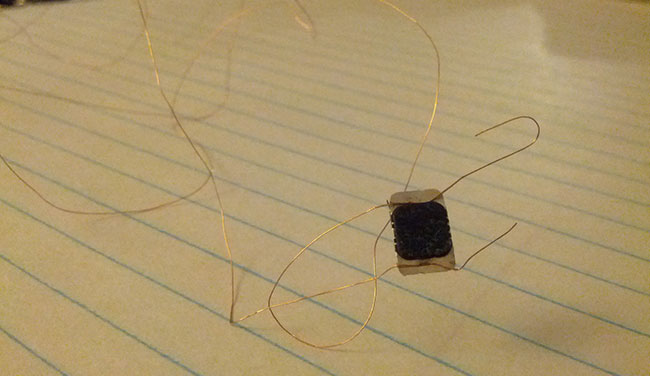
We did it! The antenna was extremely twisted and tangled after extraction. Your main goal is to get it under control, hopefully in some sort of coil configuration. Some tips for untangling the mess: be very gentle as the copper wire kinks very easily, use your knees to hold the NFC chip in place while your hands are busy. If you work hard and remain patient, you'll end up with something similar to the picture below.

Now What?
The hard part is finished. Take a break, and give your eyes a break from focusing on that hair-thin copper wire. We'll have to mount this coil in or on something, but we will have to be mindful of the shape we force our coil antenna into. We're aiming for a large coil here. Tightly wound coils will not work, neither will opposite-wound coils.
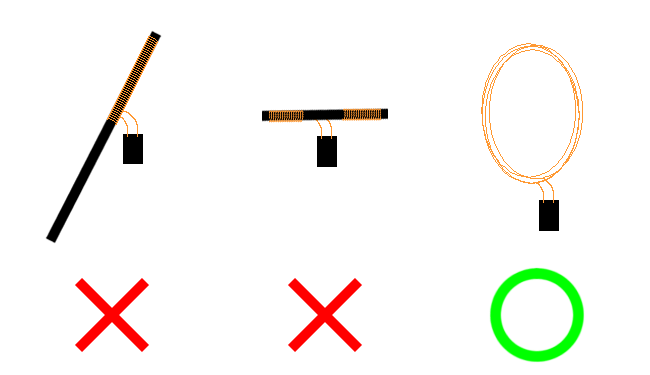
Playing with different layouts will lead to different antenna quality. For testing purposes, you can try reading your new layout using an NFC capable phone such as the Galaxy Nexus. This Android application will prove useful. My final antenna configuration pictured above was able to read from a distance of about 5 centimetres where my PayWave-enabled VISA could only be read from about 3 centimeters away.
Wrapping Up
There you have it. With some patience and acetone, we can extract the NFC bits from our PRESTO and repackage them in whichever way we want. Practical uses can include keychains, gloves, and even placing the coil in the back of a phone. I'm really hoping to see more people modify their cards, or at least voice their opinion on various configurations. Other fare card agencies, namely Octopus from Hong Kong issue a wide variety of NFC-enabled ornaments. Maybe one day we'll see official mini-PRESTOs and collectable trinkets.
Oh yeah, it still works.