Focus, iTunes, Focus!
I have an iPhone 3G and I think it is still wonderful. It's slow sometimes, but I remember how impressed I was when I first got it. Why have my standards gone up? Anyways, an application on my iPhone stopped working correctly and I decided I wanted to update the phone's software. I open iTunes, connect my phone and see this:
![You got an update]
http://enjoysmile.com/content/image/update.png
Great! I click update and iTunes begins to download the new software. A few minutes later the download is done and the update process begins. I click the minimize button on iTunes since I don't need to watch the process of my phone updating.
Ding!
Oh whoops, I guess I can't minimize this. Okay then- I'll just leave it going in the background and continue on with the work I was doing.
So I'm browsing the iOS Developer Library, just scrolling through an article about the UIView class since I'm wo-
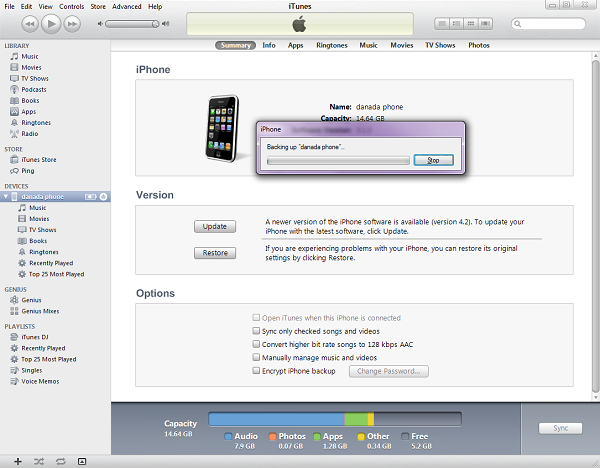
What- what just happened? Okay, iTunes stole focus from Chrome just to tell me the Backing up process has started. I'm alright with that, glad to know it's going well. As I was saying: I'm developing an application for iOS that will hopefully be used in hospitals one day to work with another piece of technology to increase the overall health of patients. I've been reading the iOS reference religiously since this is the first time I've programmed something on iOS and it's a pretty important project. An interesting part of the UIView class is that all oth-
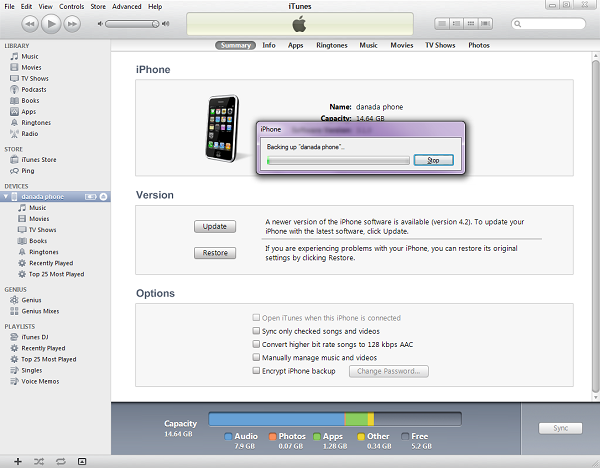
Uhm, okay. It popped up again. Is there something wrong? Did iTunes have an error backing up my phone's data? I'm kind of alarmed since I was only back to reading the reference for a minute or so and iTunes stole focus again. Oh, seems like nothing is wrong, phewf! I guess iTunes just wants me to know the backup is progre- wait. Did that progress bar even move?
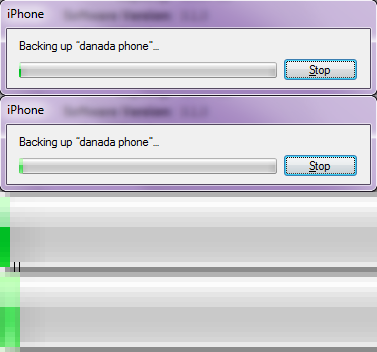
I compared the two times iTunes stole focus, enlarged the images, and was shocked to see it had moved only two pixels. The entire bar is over two hundred and fifty pixels in total meaning the backup had progressed less than one percent! Why does iTunes need to tell me the little green bar moved a few pixels? Is iTunes going to keep alerting me every minute to let me know I'm a fraction of a percent closer to the new software version? I am not that excited.
Productivity is out the door, but it's kinda late so there isn't much to do. I'm chatting with friends now, pausing to read their messages or to write in my notebook. iTunes has continued to steal focus every minute, every minuscule amount of progress the backup made, each time requiring me to click back to the chat window. I continued to chat away. I'm typing to my friend about how th-
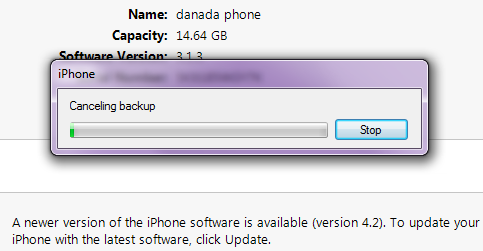
What?! Wait- noooooo! Just like that, my half-complete backup was cancelled. There was no confirmation, no warning, nothing- just a nice green bar with the progress of the cancellation, which was very quick. This whole time, iTunes wasn't just bringing focus to the update window, it was bringing keyboard focus to the stop button. Any key pressed cancels the update. Why would you do this? This means while updating, you cannot type without risk of cancelling your update. This applies to syncing your iDevice as well.
So here I am, trying to keep cool while my iPhone still has iOS version 3.1.3. I scoured the internet for ways to stop iTunes' focus-whoring to no avail. The defunct application is still defunct. A word of advice? If you ever feel like updating your iDevice, keep your day free or do it overnight.